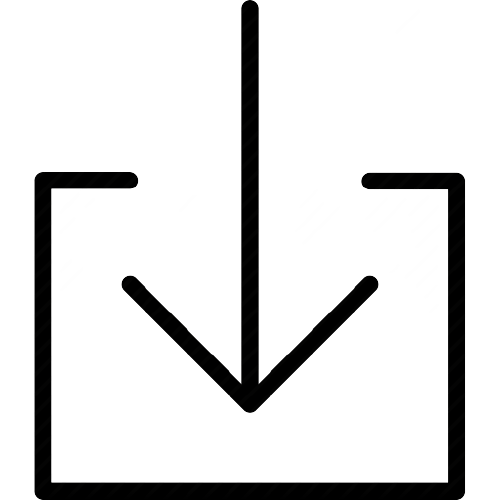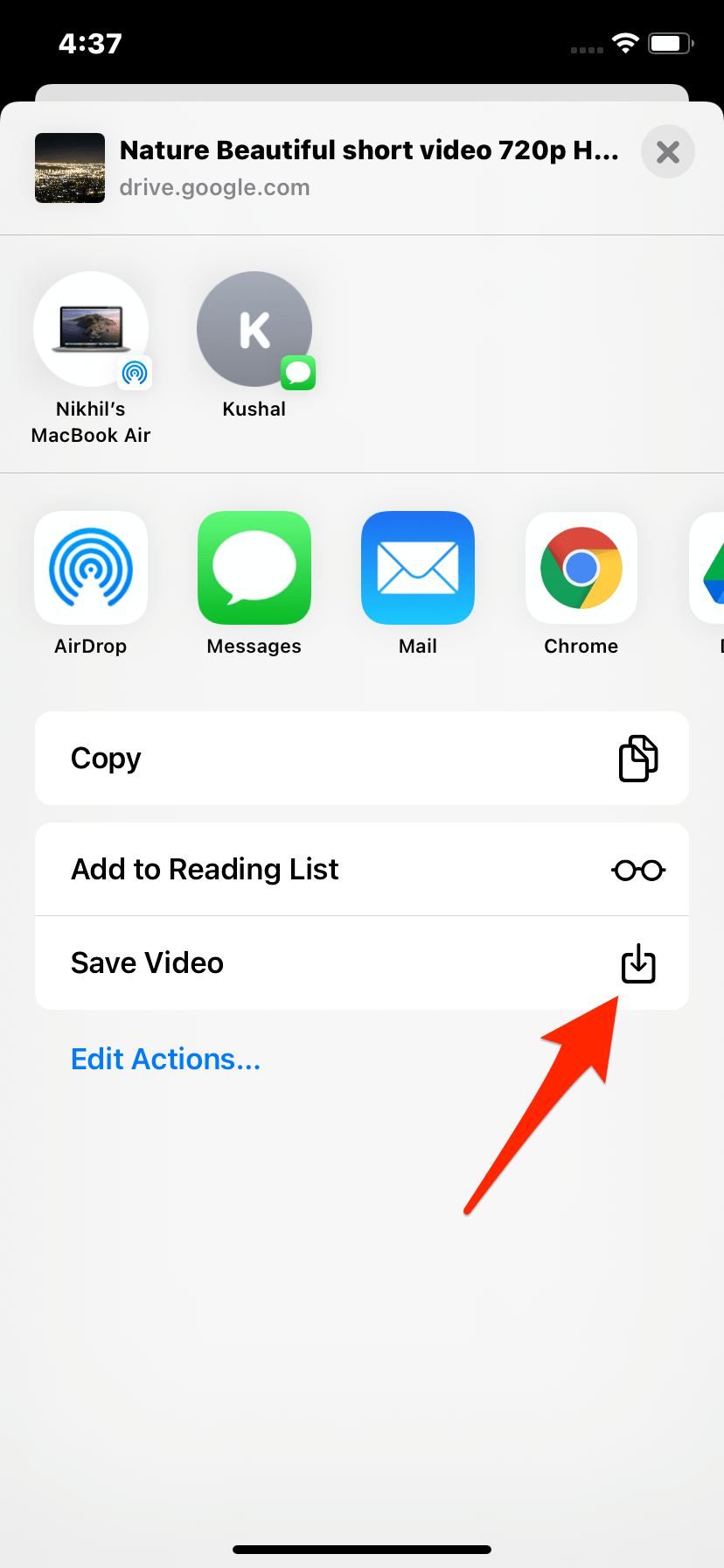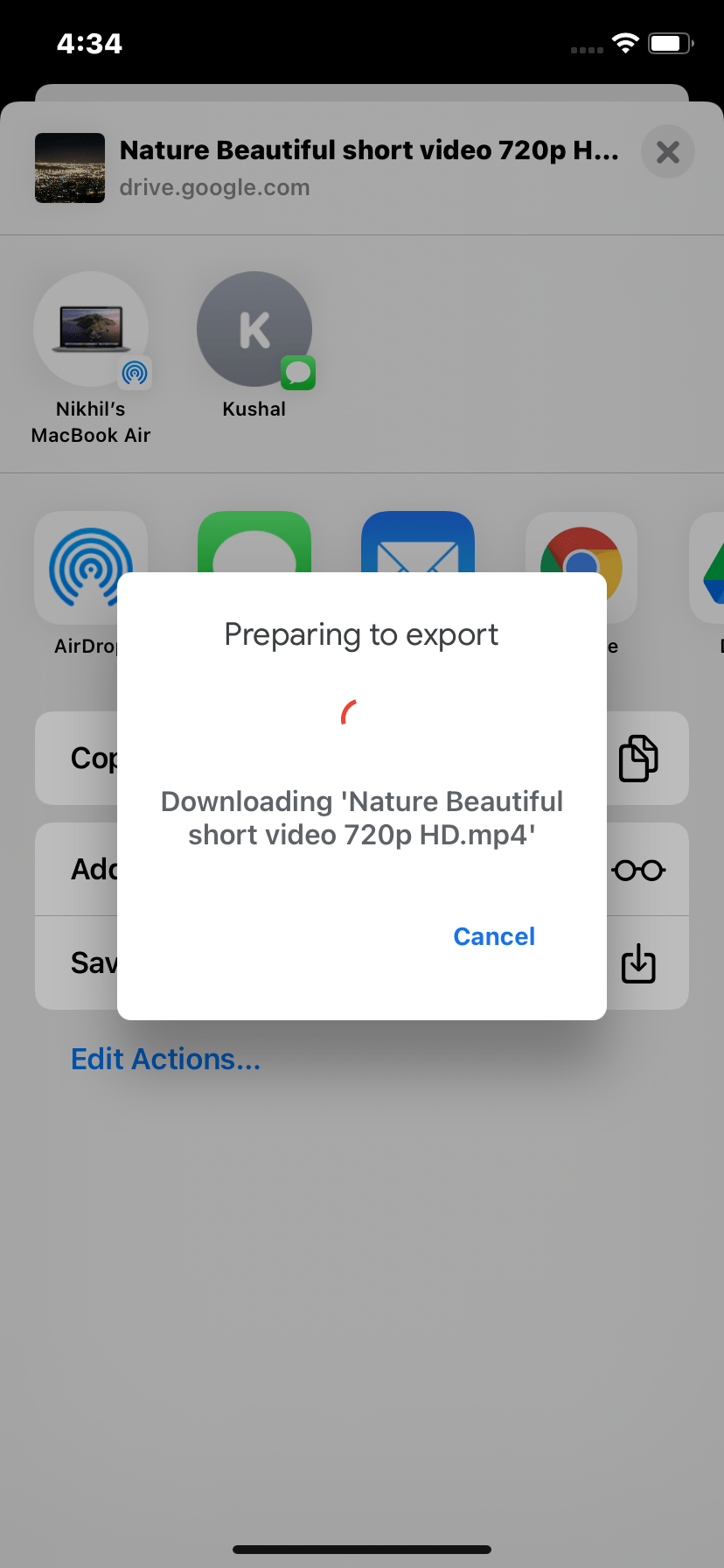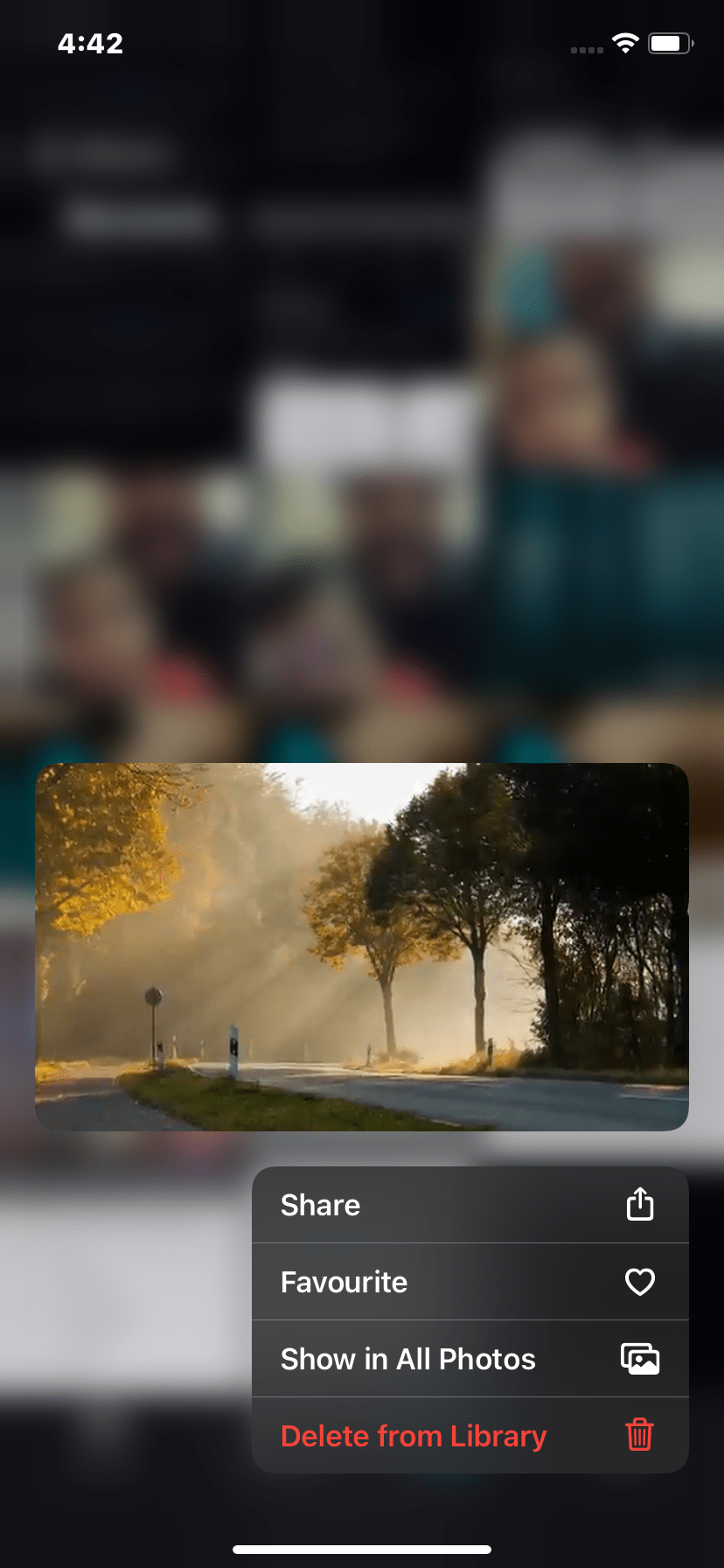I myself once noticed that even though I had a high-speed internet speed, my Google Drive video download was going at average speed. I tried a download manager, and the files downloaded pretty quickly and far faster than the native network speed. I also recommend you download Google Drive Videos using any Video Downloader software for PC or Mobile.
1. Use Download Manager for Android
You can use the download manager app available for Android to download Drive videos. The app can even download and view only protected videos. Google Drive Downloader
2. Use Download Manager on PC
You can use JDownloader 2 to directly download the file from Google Drive on Windows or Mac PC. Just paste the sharing link URL in the JDownloader and let the app fetch the direct download link for you to download the video quickly.
Use Download Manager (Alternative)
You can use a free download manager software for Windows and Mac PC to download Google Drive videos quicker. There are a number of free download manager apps with Google Drive Video Downloader functionality.
3. Download Drive Video Using Chrome Extension
You can use Chrome Extension to Download the Google Drive videos. You can even download view-only restricted video files using a browser extension. Convert the Drive file into a direct download link. If the chrome extension cannot detect the video, open the video in a new tab and play. Then click on the extension to see the download option.
4. Download Video from Google Drive Web
5. Download Google Drive Video to iPhone
Download Google drive videos to your iPhone Camera Roll using this Simple Guide. That’s it with this Simple Guide, you can download videos from Drive using Google Drive Video Downloader apps for Mobile and PC. I believe the Drive Video Downloader will help you boost the download speeds on your Device.
![]()
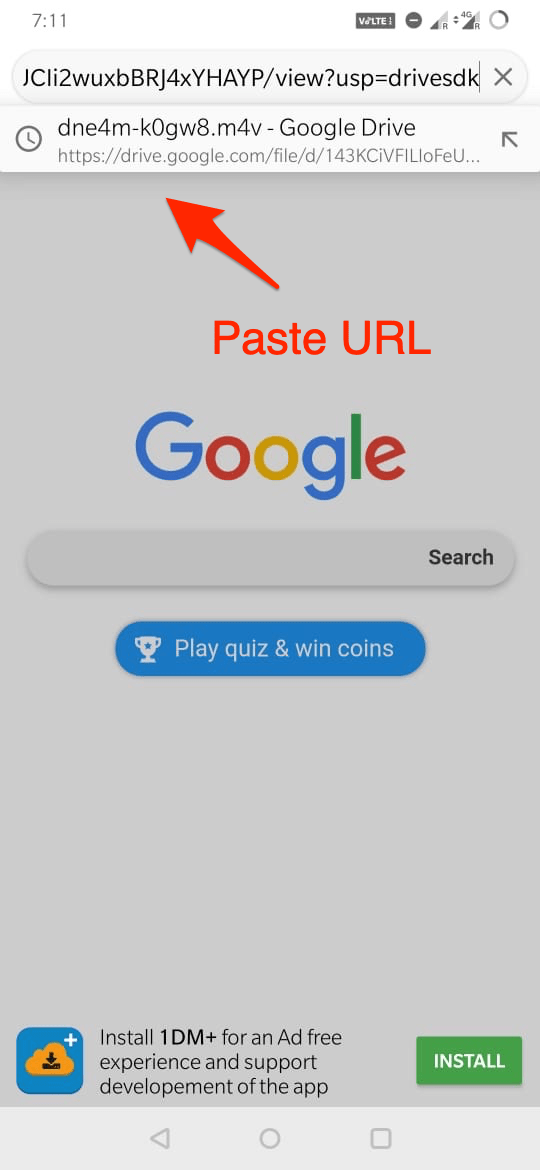
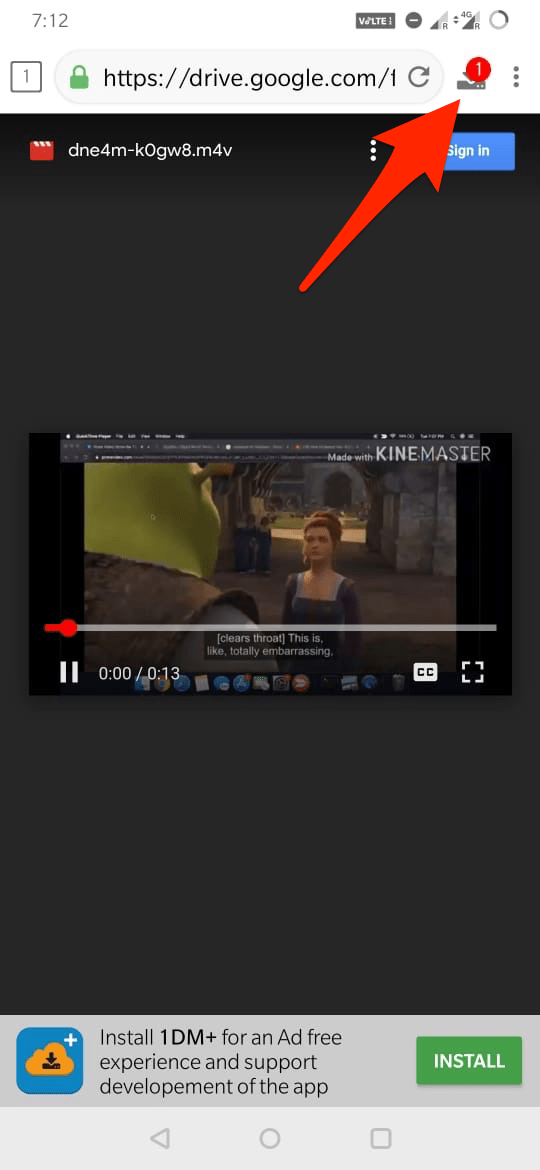
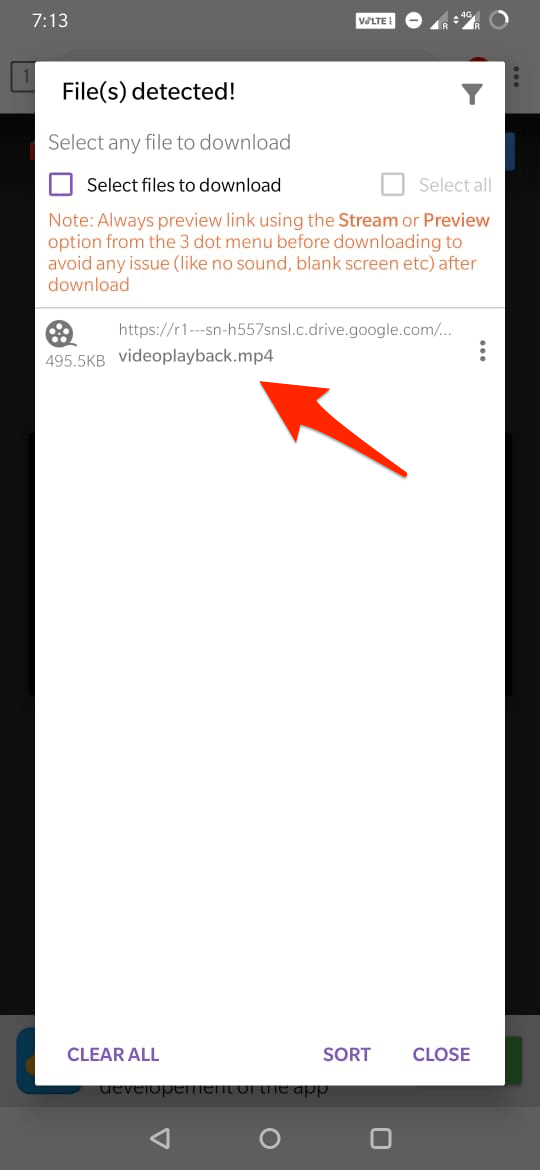
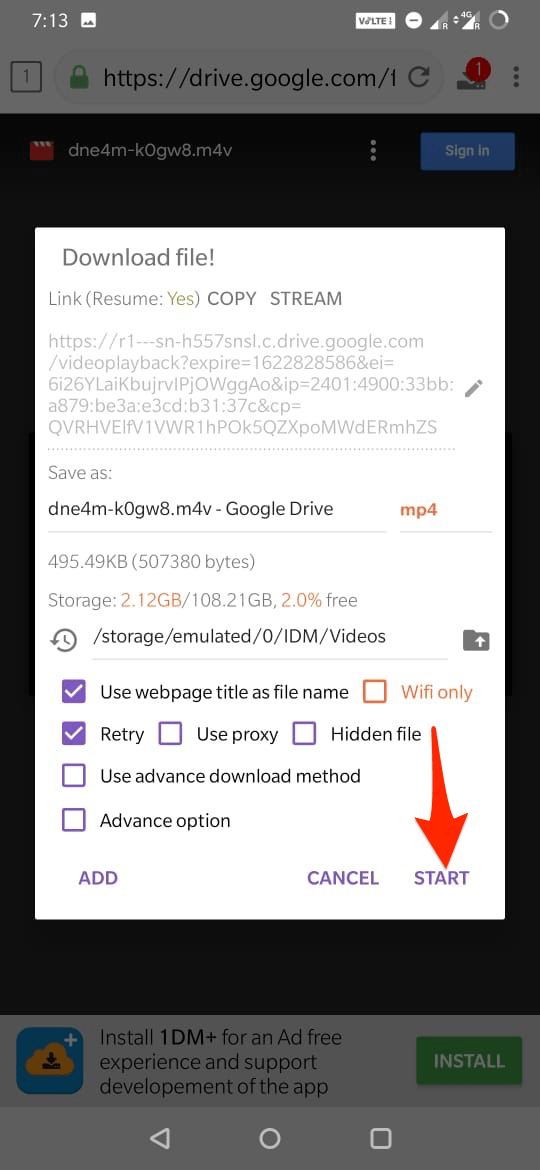
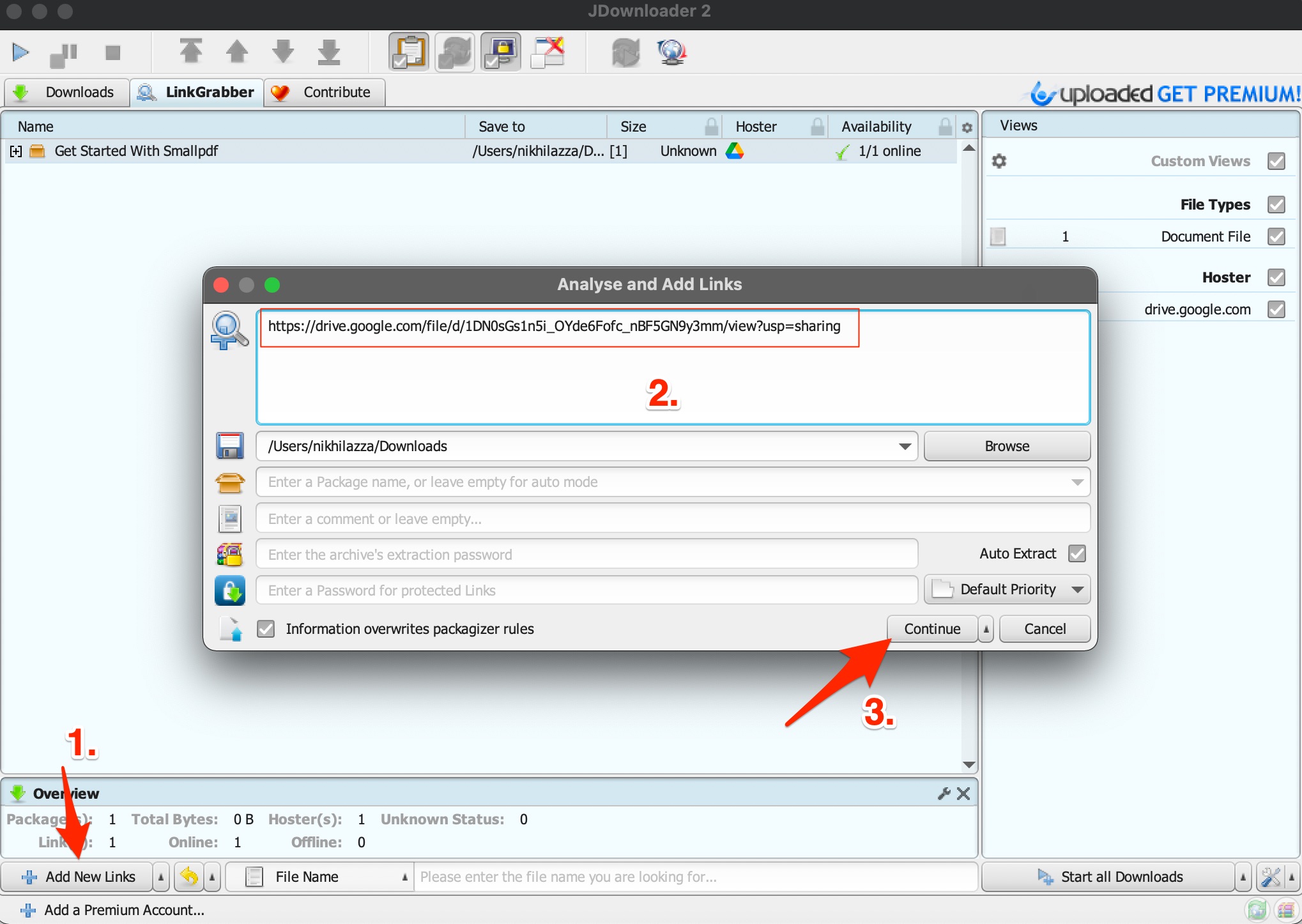
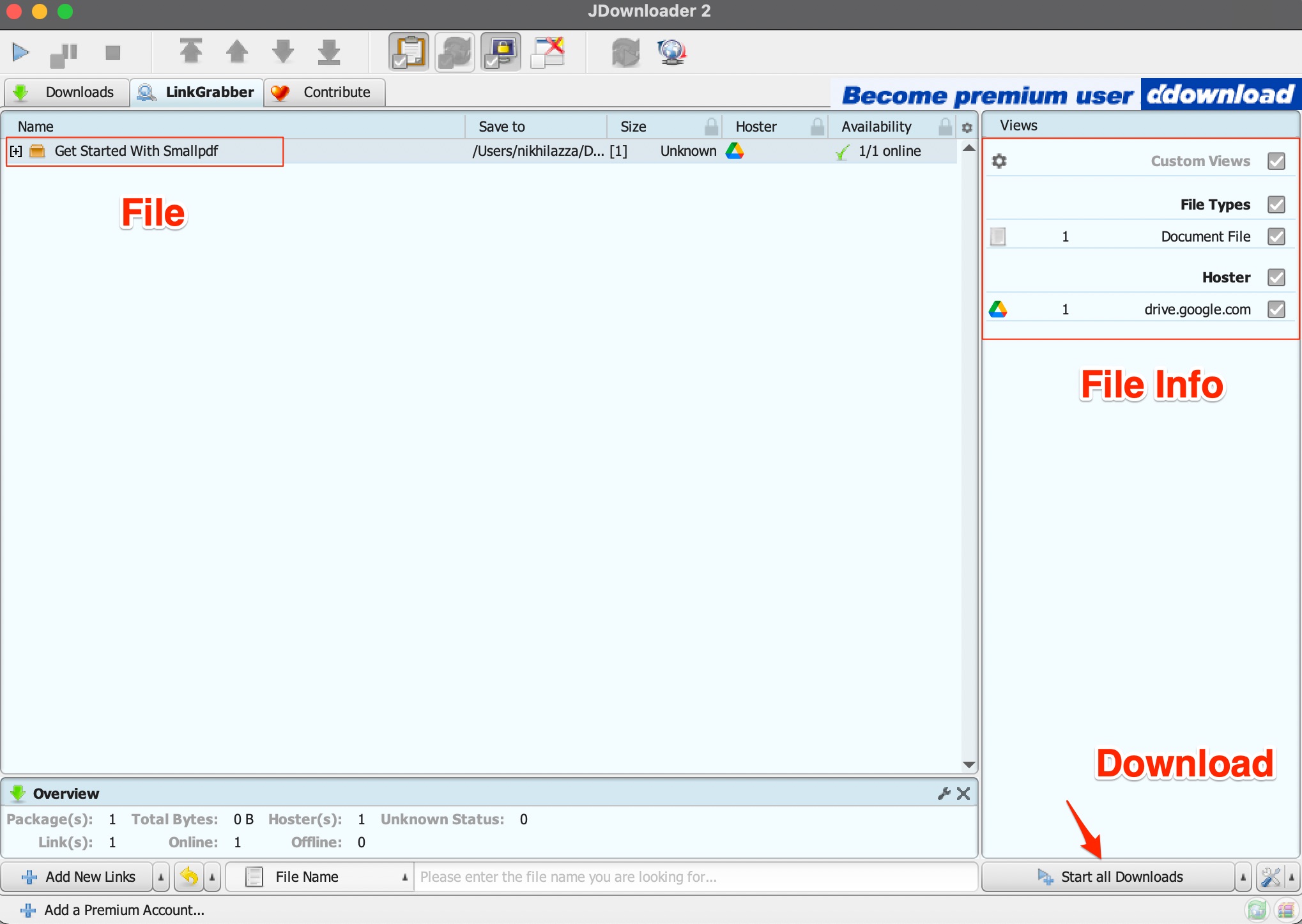
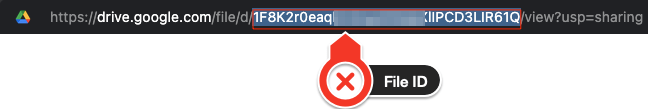
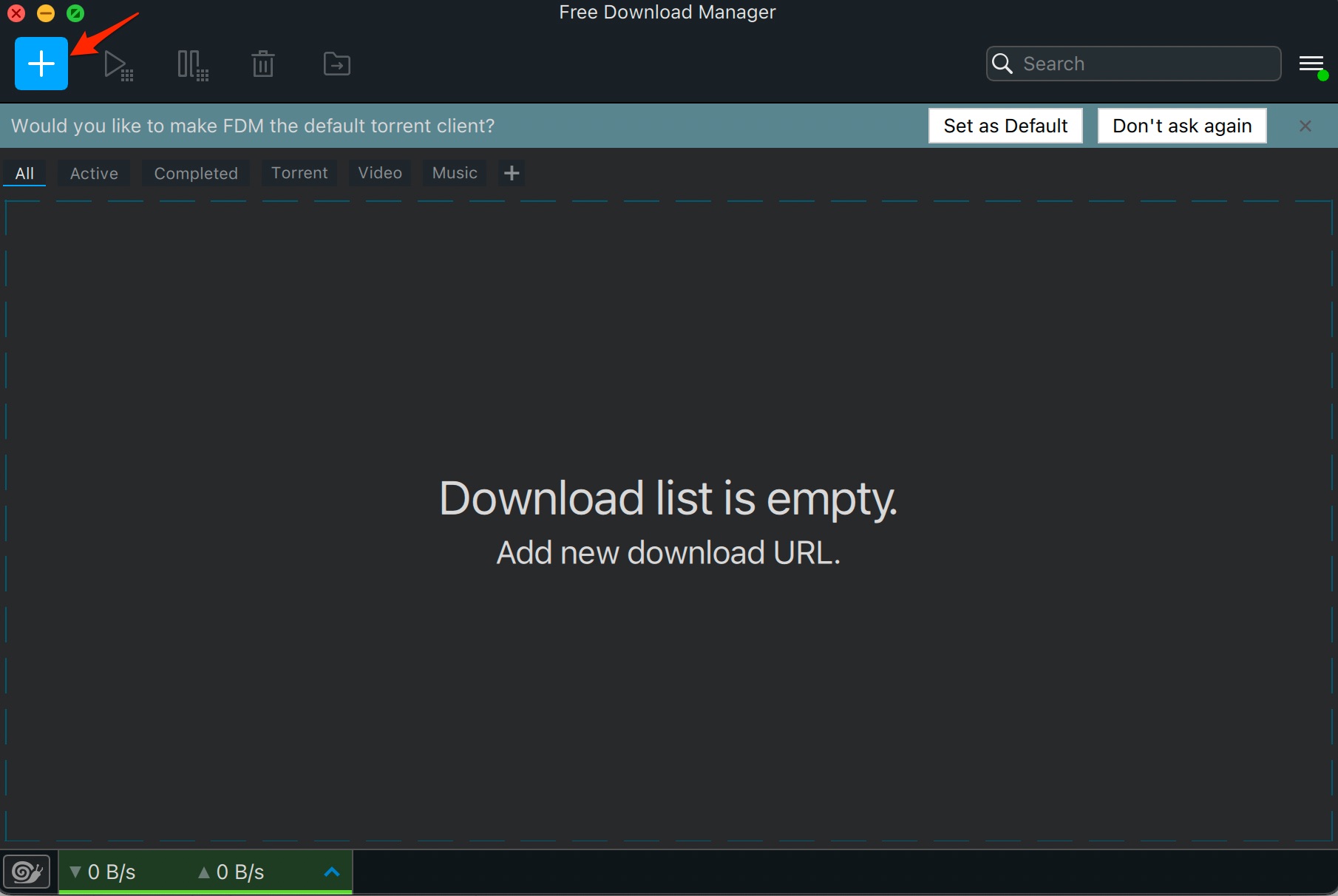
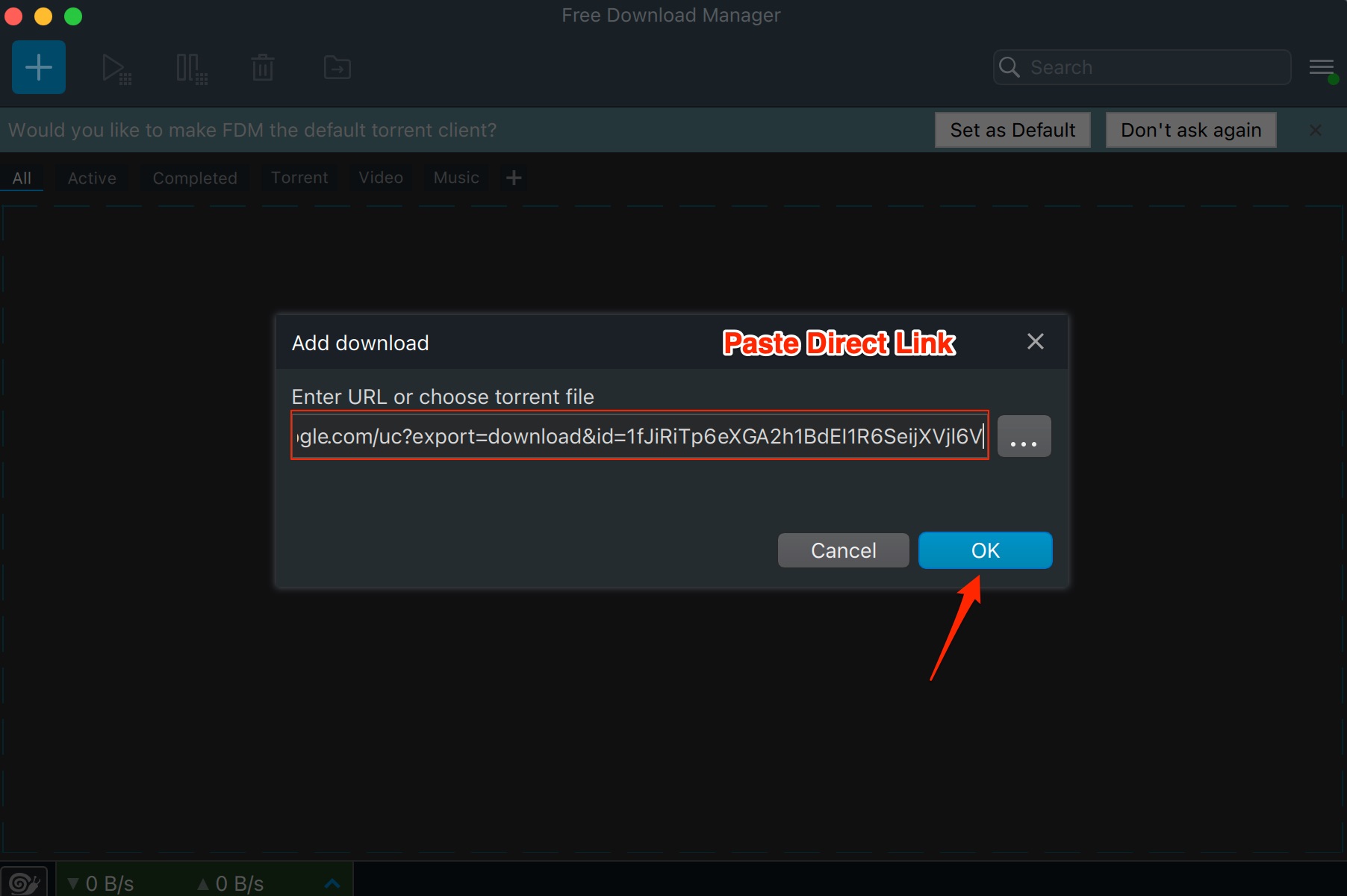
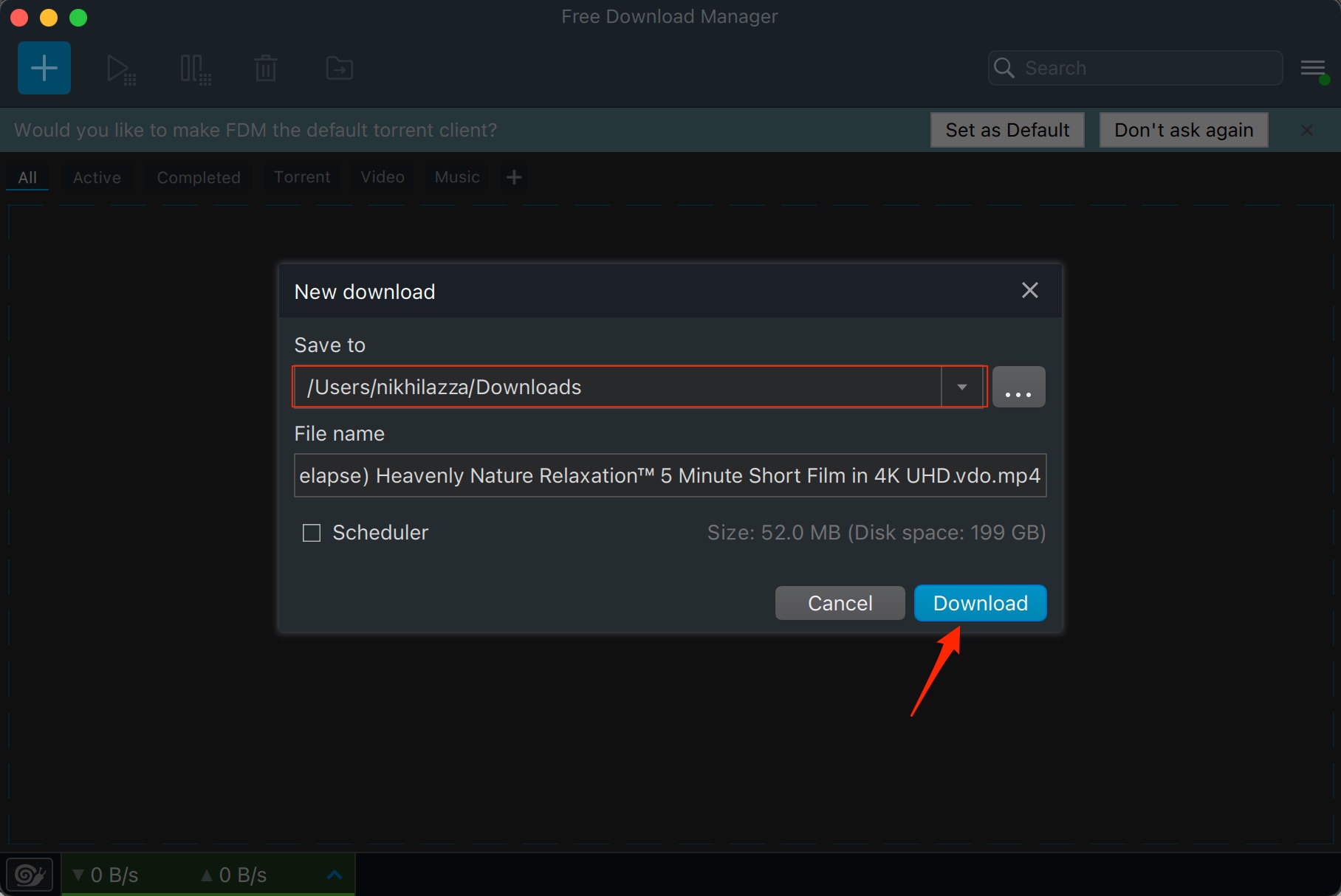
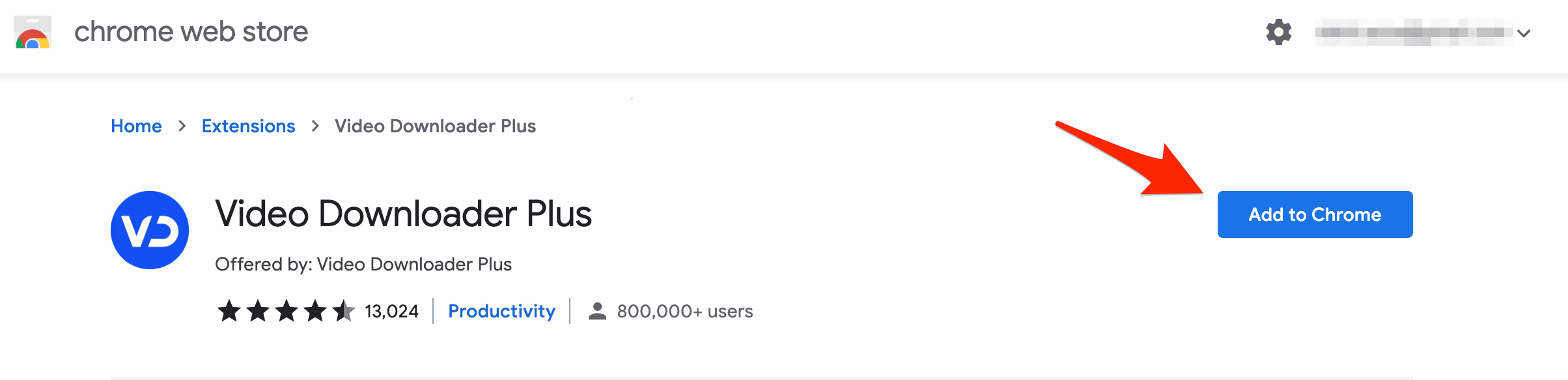
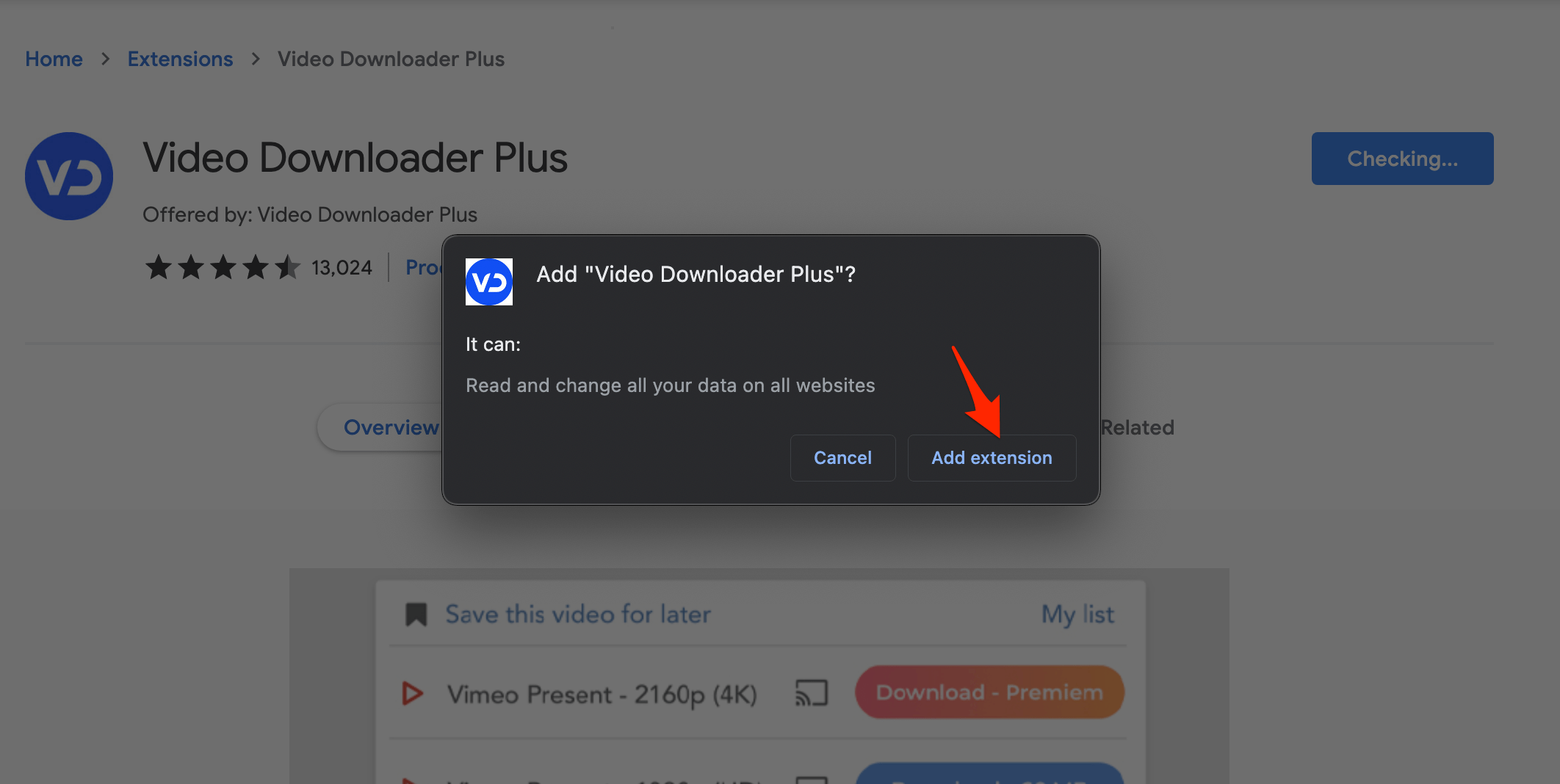
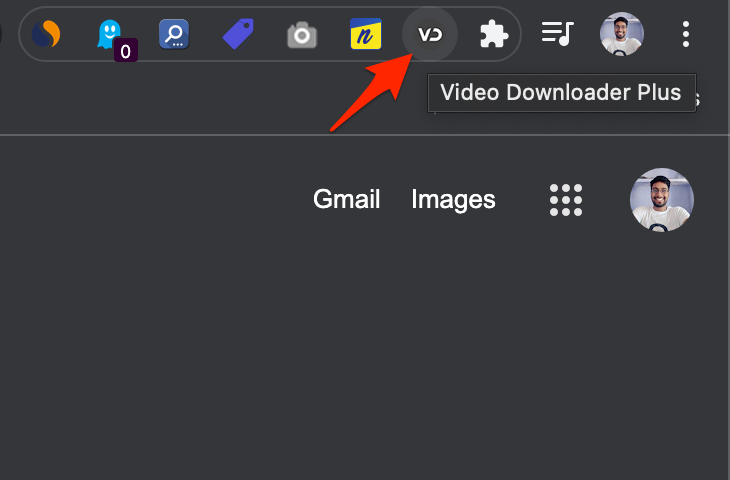
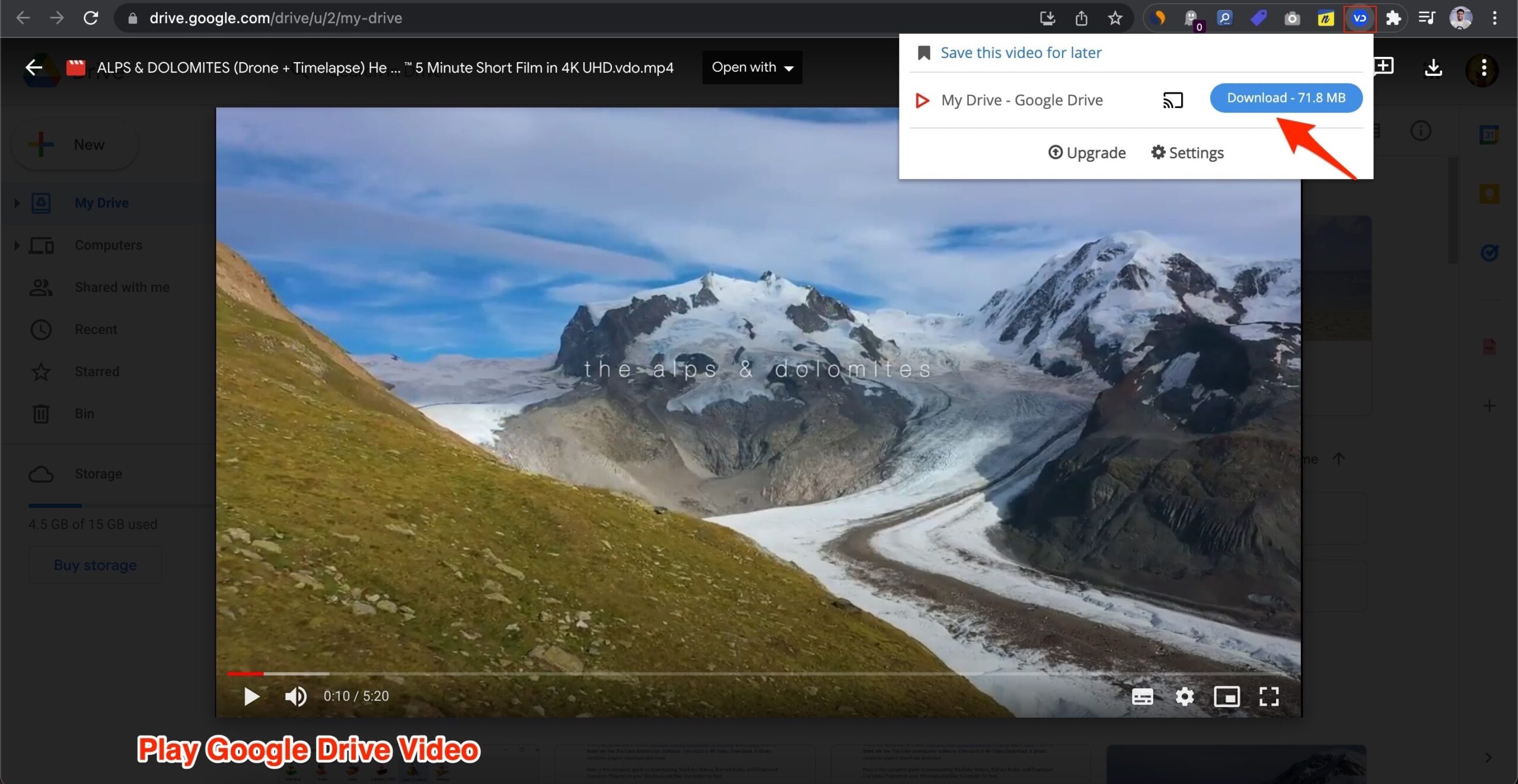
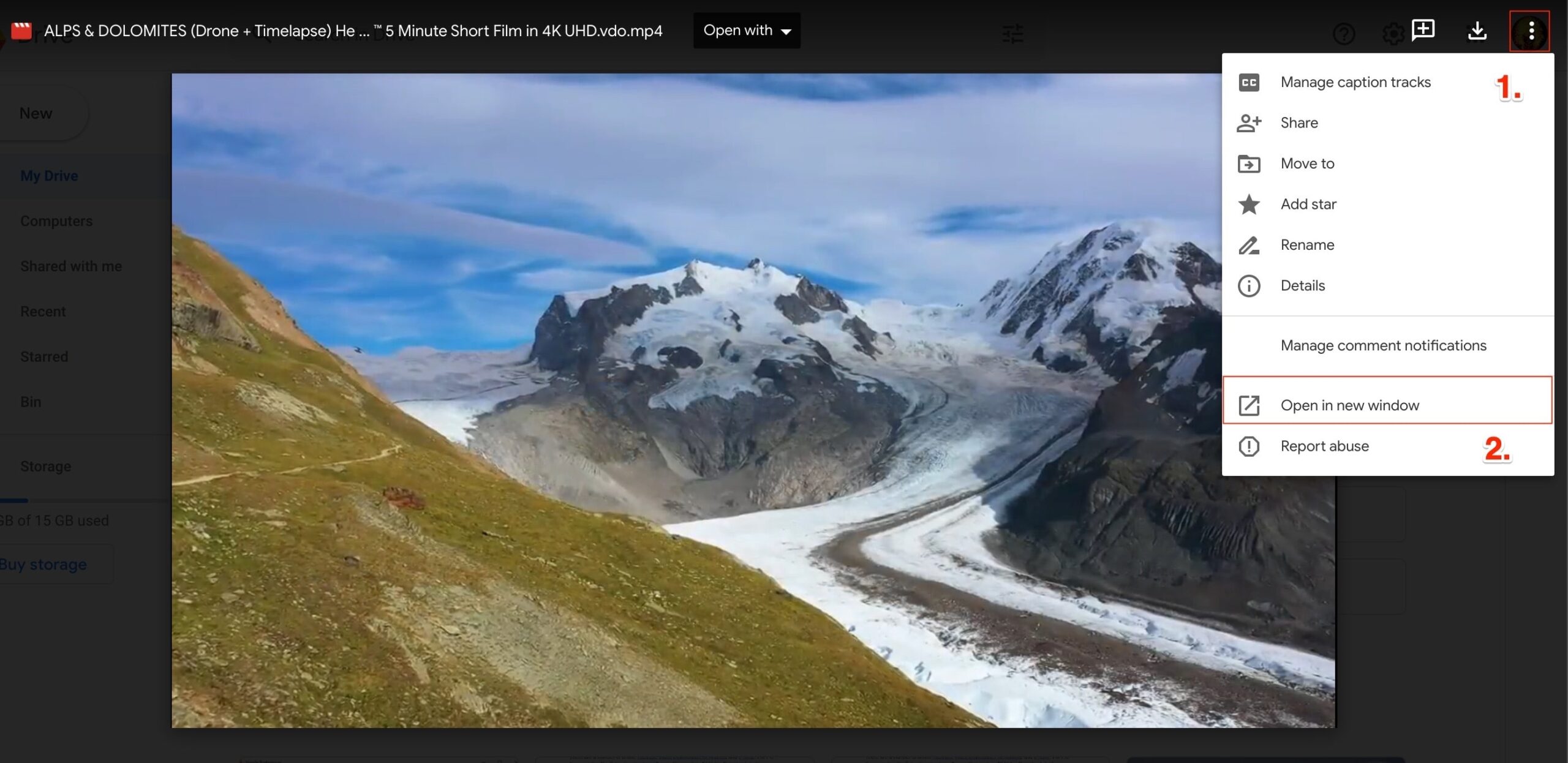
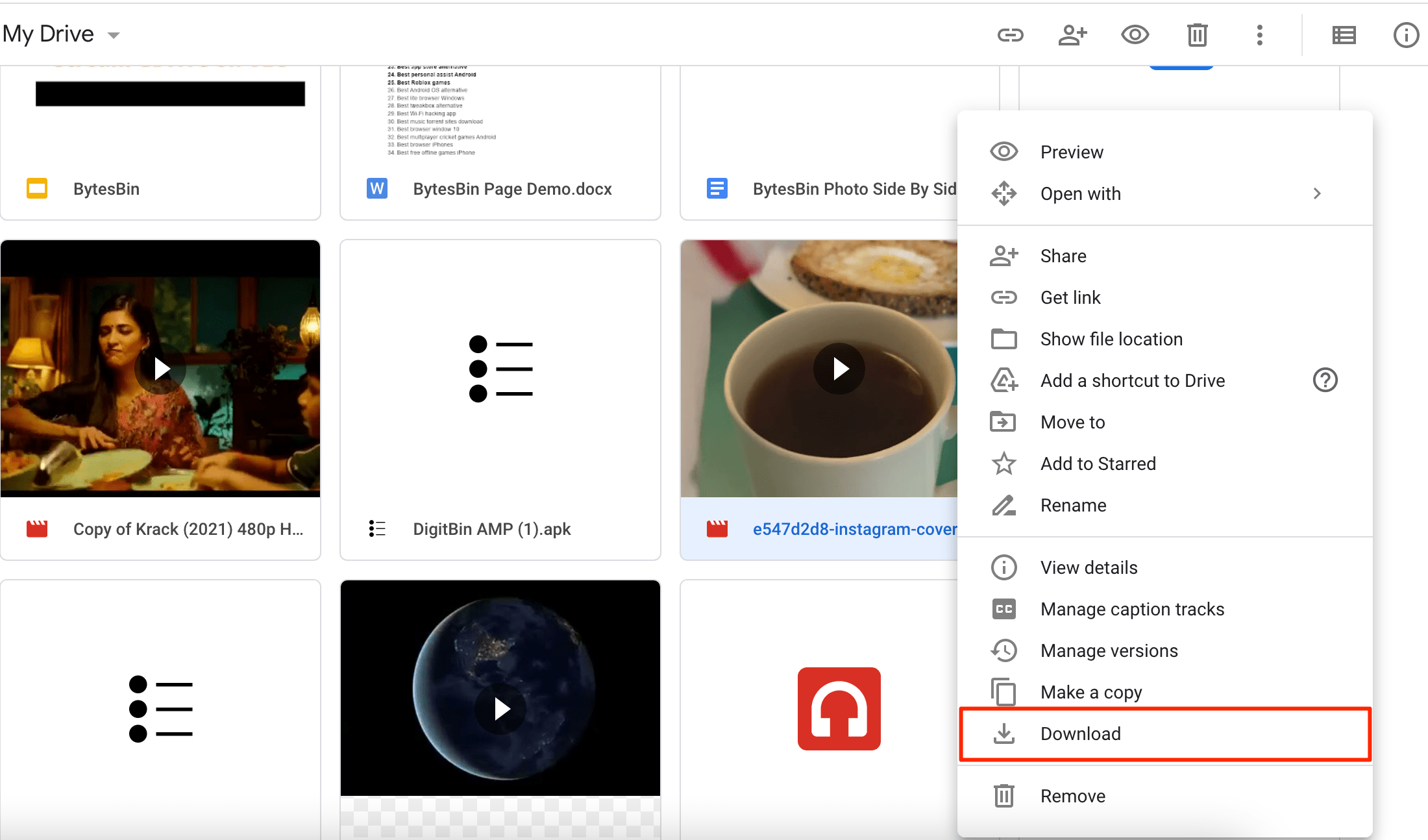
![]()
![]()
![]()