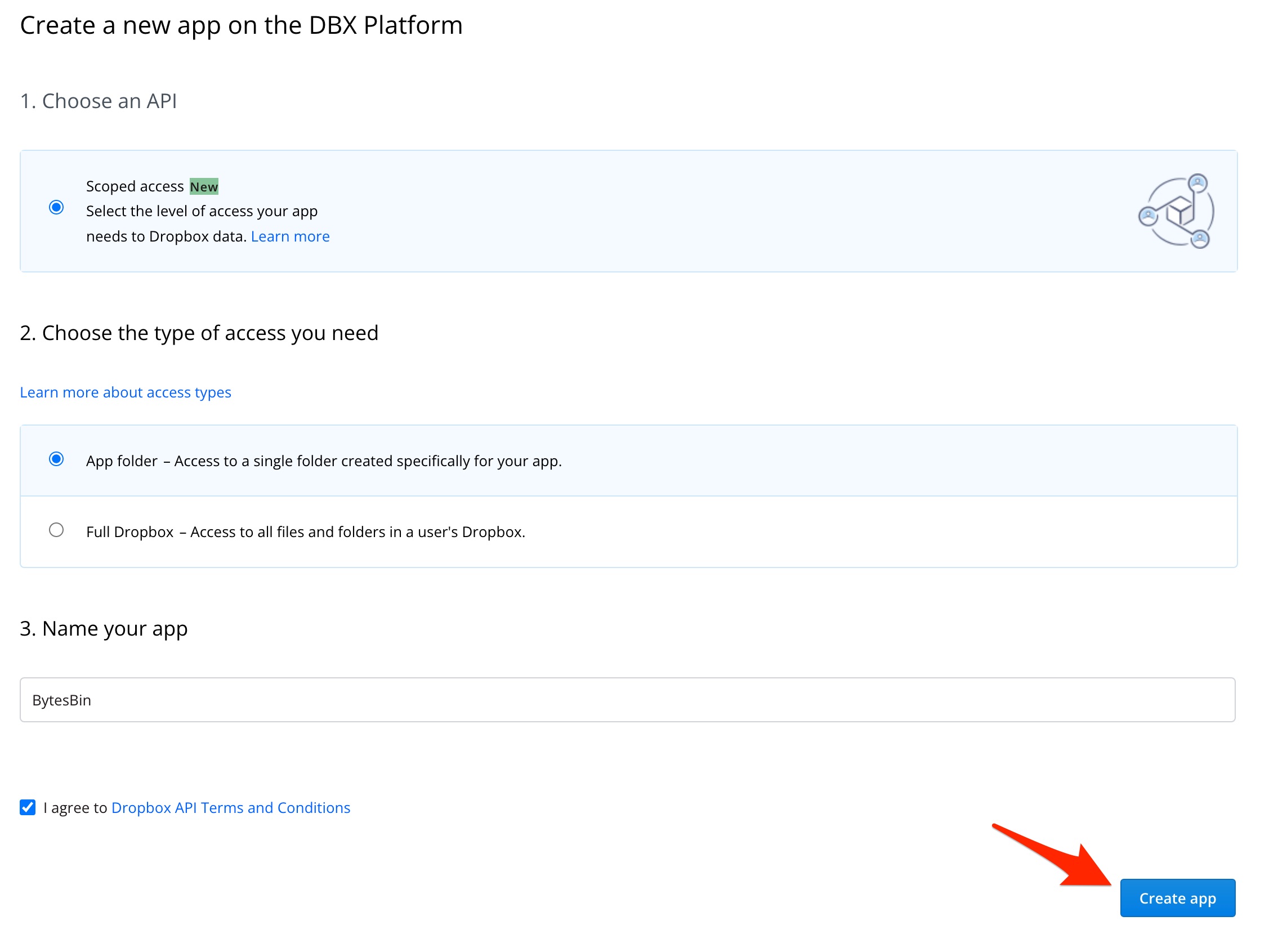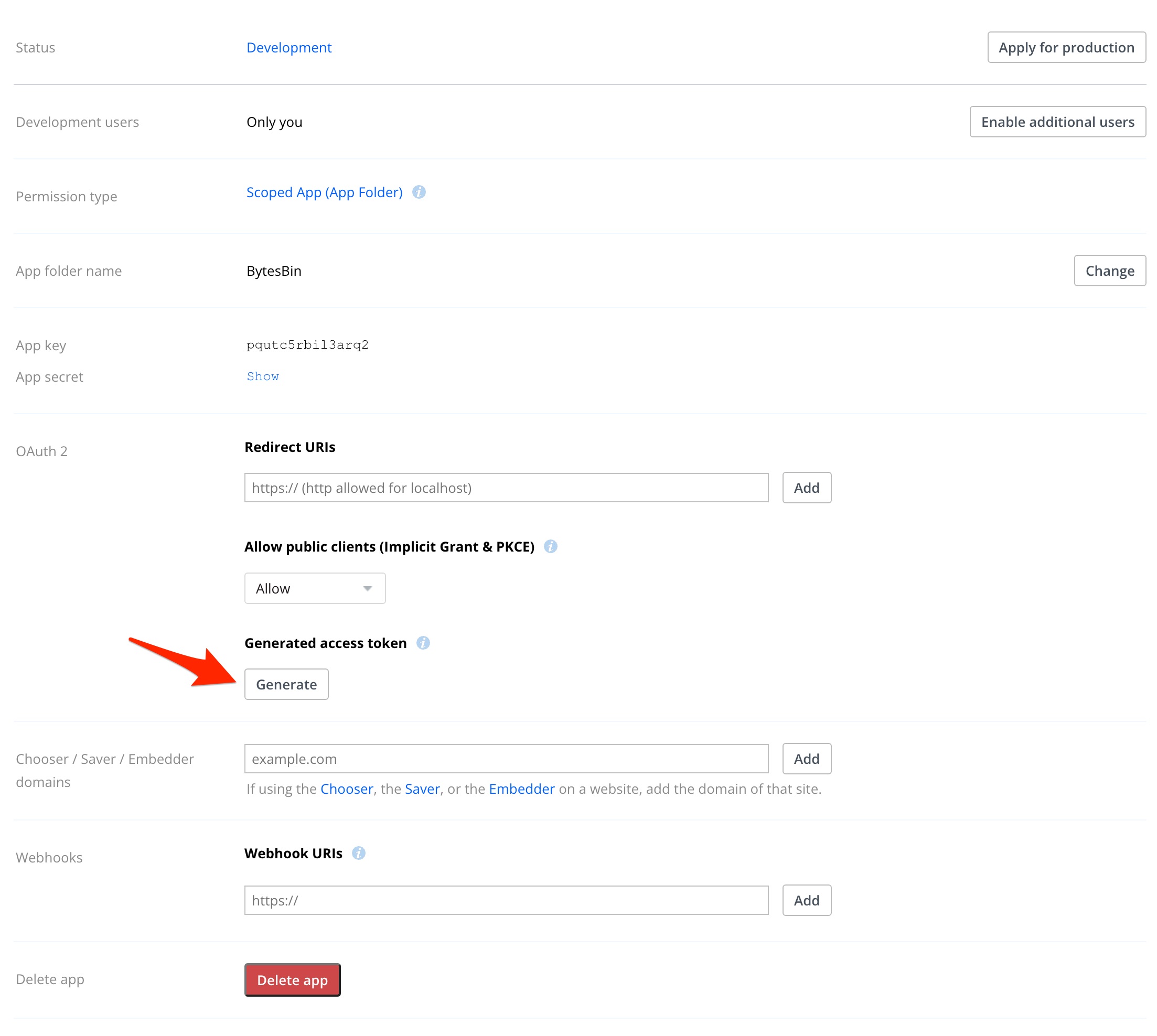Steps to Generate Access Token in Dropbox
Visit Dropbox App and log in with your account.The first step is to choose Dropbox API.In the next step, you can select Full Dropbox access or Access to Selected folder.Enter a name for the app. Your Dropbox account will create a folder with that name.Press the ‘Create app‘ button.
On the next page, continue scrolling down until you reach OAuth 2 and click on the Generate located near the Generated Access Token text.Now, the token gets generated, and you will see a long string.
This is your Dropbox API not; you can use it on your app to link both. So, that’s how you can access token in Dropbox. We hope that you have learned something new from this guide. Meanwhile, in case you have any doubts or suggestions for us, comment below and let us know.