The price of such additional services is going to be nominal in comparison to the benefits you have available through them. Thankfully, Apple has its own added protection service for all its premium devices, and it is referred to as AppleCare. In this article, we will discuss in detail everything about AppleCare that you should know before purchasing the service.
What is AppleCare?
AppleCare Protection Plan is an added protection service offered by Apple for all its Apple devices. Most Apple products come with a one-year limited warranty that covers manufacturing defects and hardware malfunctioning. Along with that, they come with 90-day complimentary AppleCare technical support. Beyond 90 days, Apple users can extend the AppleCare plan(AppleCare+) up to three years of technical support and hardware warranty.
What Are The Benefits of AppleCare?
Here are the benefits any Apple product user can avail when they subscribe to AppleCare Protection Plan.
Priority access to the technical support team to solve any software issue. Provides a new Apple device for a nominal fee in case your Apple device gets stolen. Covers any and all accidental damage to the Apple device. Covers any and all hardware malfunctioning issues. Covers any battery issue. Same-day service for metropolitan areas. Pickup defective device and deliver after repairing.
What Are AppleCare Features?
The features of AppleCare vary slightly from one Apple device to another. However, some of the common features stay intact across all products.
Repairs – AppleCare will cover all the costs of any repair required for your covered device. This is only applicable when there is hardware failure but not accidental damage. Accidental Damage – AppleCare covers up to two accidental damages per year. However, you may have to pay a discounted price for the replacement of certain parts as applicable. Loss or Theft – Under the normal plan, AppleCare does not cover loss or theft of Apple devices. However, along with the normal plan, you can top up with AppleCare+ with Theft and Loss to get a certain amount of money per loss or theft.
The Difference Between AppleCare and AppleCare+ –
AppleCare refers to the standard warranty that most Apple products come with as complimentary. AppleCare+ refers to the extended warranty that an Apple user pays for extending the coverage period. The offerings in both the plans differ a lot, and they are as follows – AppleCare – It comes free of cost when you buy an Apple product. It covers only hardware failure for one year. Besides, you get to chat with the technical support team to fix any software issue for 90 days. It does not cover accidental damage, loss or theft, and battery issues. AppleCare+ – It does not come free, and an Apple user has to purchase it as per the plan and duration available. The duration varies from two to three years depending on the Apple product you own. It covers not only hardware failure but also accidental damage, loss or theft, battery issues, and much more. The accidental damage can be claimed two times in a year. Loss and theft can also be claimed two times a year with an additional fee, and this is applicable only for iPhone. You also get priority access to Apple technical support team. Additionally, you get express replacement service, pickup, and delivery service.
How To Check If I Have AppleCare?
If you are wondering if your device has AppleCare and it has expired, here are the steps to follow.
Easy Solutions To Fix AirPods Case Not Charging Issues Best PDF Editors for MAC How to delete apps on ipad? Best Router for 3 in 1 apple charging station Airpod case not charging?
1. Mac
Step 1: On Mac menu bar, click on Apple icon. Step 2: Click on About This Mac option. Step 3: Click on Service option. Step 4: Select “Check my service and support coverage status”. Step 5: You will see a pop-up window, Click on Allow option. Step 6: A website will open on your default web browser. You have to type in your Mac’s serial number. Step 7: Click on Continue option and you can see all the details about your AppleCare status.
2. iPhone and iPad
Step 1: Open Settings app. Step 2: Tap on General option. Step 3: Tap on About option and you can see your AppleCare status.
3. Apple Watch
Step 1: Open Apple Watch app on your iPhone. Step 2: Tap on General option. Step 3: Tap on About option. You can do these steps on your Apple Watch directly and check the AppleCare status.
What Does The AppleCare for Mac Cover?
The plan covers Mac, battery, and all other accessories that Mac comes in the box when you purchase it. The repair in case of accidental damage will not be free of cost but at a very discounted price. For damage to the enclosure or the screen will cost you $99 per incident. AppleCare covers two damage incidents per year. The entire plan covers up to 3 years.
What Does The AppleCare for iPhone Cover?
You can choose between the standard AppleCare+ plan or AppleCare+ with Theft and Loss plan. The latter plan provides coverage against loss or theft of your iPhone. You get priority access to the technical support team for software issues. Besides, you get coverage for two accidental damages per year. Moreover, there is additional battery service coverage. These plans are for 2 years of coverage.
What Does The AppleCare for iPad Cover?
The plan covers iPad, Apple Pencil, iPad keyboard, battery, USB cable, and even the power adapter. It offers to repair in case of accidental damage with a nominal service fee. This is applicable two times per year. Besides, you get priority access to the technical support team for software issues. The entire plan covers up to 2 years.
What Does The AppleCare for Apple Watch Cover?
The plan covers Apple Watch as well as its battery. You can claim the benefits of accidental damage twice a year with a nominal service fee. The plan also offers software support and priority access to the technical team. You can take your Watch to any local or global store to get it repaired. The plan covers up to 3 years.
AppleCare Availability and Pricing
AppleCare protection plan has different pricing for different devices as well as their model and version. Here is the complete list of available AppleCare plans and prices.
Conclusion – Is AppleCare Worth It?
AppleCare is definitely worth it and you should enjoy the complimentary AppleCare plan that comes with every new Apple device. Thereafter, you should subscribe to the plan and extend its duration. You must have heard of incidents where people had to pay nearly half the price of the Apple product for repairing it. When you have such a premium product, you should shell out some bucks to protect its future at minimal expenditure. Comment * Name * Email * Website
Δ



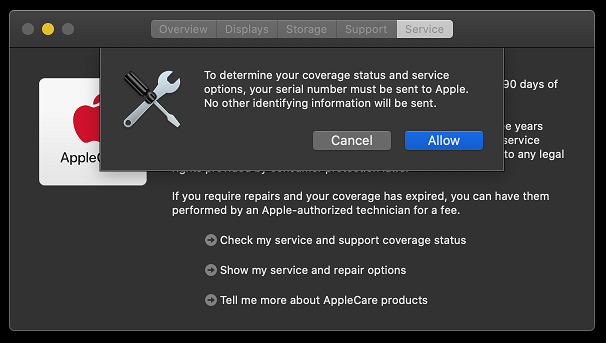


![]()